✍️ Editor’s Note: All technical steps were developed, tested, and verified by the author on a real Raspberry Pi 5 deployment. This blog post was drafted with assistance from AI to streamline the writing and formatting process so that the reader may seamlessly follow along and reproduce it.
If you’re running a Raspberry Pi 5 (RPi5), the choice of MicroSD card can make or break your system’s performance. Whether you’re building a NAS, dashboard, or coding project, storage speed, reliability, and authenticity matter. This guide walks you through
- Types of MicroSD cards and what all those symbols mean
- How to choose the best MicroSD card for Raspberry Pi 5
- How to test and benchmark MicroSD card performance on Linux
- How to detect fake or dying MicroSD cards
MicroSD Card Classes & Types
🔢 Capacity Classes
- SD: Up to 2GB
- SDHC: 2GB to 32GB
- SDXC: 32GB to 2TB
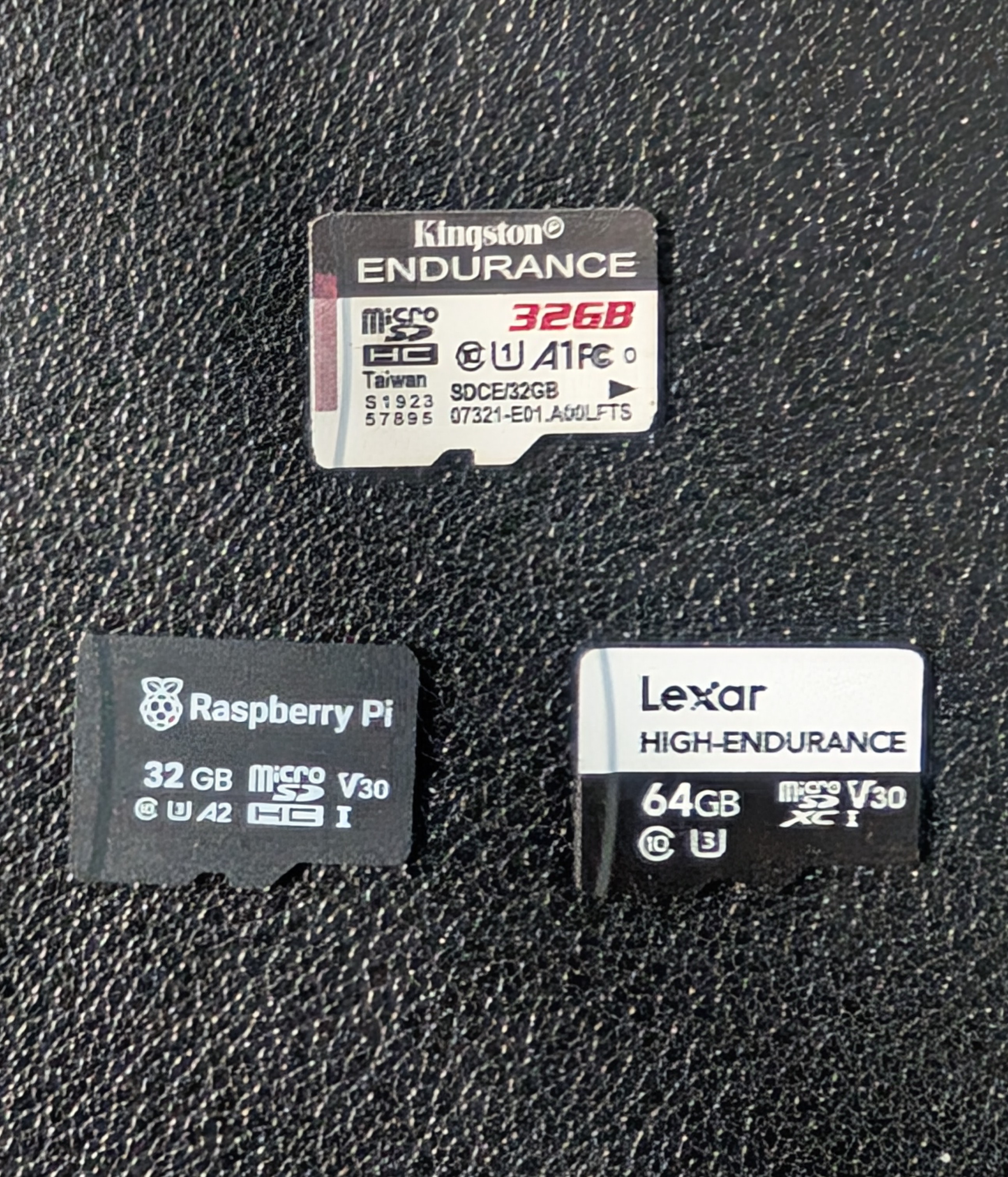
⚡ Speed Classes
| Class | Minimum Write Speed | Notes |
|---|---|---|
| Class 10 | 10 MB/s | Base speed for HD video and basic OS use |
| U1 (UHS-I) | 10 MB/s | Same as Class 10, but with UHS bus |
| U3 (UHS-I) | 30 MB/s | Required for 4K video & fast data |
| V30/V60/V90 | 30/60/90 MB/s | Video speed classes for pro video |
💡 Application Classes
| Class | Random R/W IOPS | Notes |
|---|---|---|
| A1 | 1500 read / 500 write | OK for apps and OS |
| A2 | 4000 read / 2000 write | Ideal for Raspberry Pi OS, apps, DataBases |
⬆️ Tip: Choose an A2 + U3/V30 card for best RPi5 performance.
Choosing the best MicroSD card for the Raspberry Pi 5
| Use Case | Recommended MicroSD Card Type |
|---|---|
| OS Boot Drive | A2 + U3 (e.g. SanDisk Extreme A2) |
| Backup Storage | U1 or Class 10 is sufficient |
| Media & File Transfer | U3 / V30 preferred |
| Databases / Docker | A2 mandatory for IOPS |
Benchmarking Your MicroSD Card on RPi5 (Linux)
📃 Check Device Name
lsblkLook for your MicroSD card. Usually /dev/mmcblk0 or /dev/sdX.
⚡ Test Read Speed with hdparm
sudo hdparm -t /dev/mmcblk0Expected for good cards: 80+ MB/s
✉️ Test Write Speed with dd
cd /media/your_mount_point
sudo dd if=/dev/zero of=./test_write bs=10M count=100 conv=fdatasync
Result will show write speed in MB/s. Clean up after:
sudo rm ./test_write
⚖️ Advanced Test with fio
sudo apt install fio
fio --name=sdtest --filename=/media/your_mount/testfio --size=1G --bs=4M --rw=readwrite --direct=1 --numjobs=1 --runtime=30s
How to Spot a Fake or Dead MicroSD Card
🔍 Common Signs of Fake or Failing Cards
- Shows 64GB but fails to write more than 8GB
- Read-only mode triggered permanently
lsblkshows size as 0B- Frequent I/O errors: check with
dmesg
🔧 Test for Fake Capacity
On Linux:
sudo apt install f3
cd /media/your_mount
f3write .
f3read .On Windows:
Use H2testw to verify actual vs advertised capacity.
🔏 Read dmesg for Hardware Errors
dmesg | grep mmcblk
Look for:
card stuck in read-only modeI/O errornon-sense data
🛡️ Final Check: 0B in lsblk
If you see:
sda 8:0 1 0B 0 diskYour card is likely beyond recovery.
Real-World Results (Reference Table)
| Card | Read Speed | Write Speed | Verdict |
|---|---|---|---|
| Lexar V30 U3 64GB | 89 MB/s | 30 MB/s | ✅ OS-ready |
| Panasonic U3 16GB | 73 MB/s | 14 MB/s | ⚠️ Backup only |
| KLEVV 32GB U1 | 49 MB/s | 13 MB/s | ⚠️ Backup only |
| SanDisk Ultra 64GB U1 | 86 MB/s | 17 MB/s | ✅ Decent for general use |
| (Dead) Sandisk Ultra 16GB | 0B | – | ❌ Discard |
Conclusion
Not all MicroSD cards are created equal — and Raspberry Pi 5’s performance is highly sensitive to MicroSD card quality.
✅ Recommended: Best MicroSD card for Raspberry Pi 5
- A2 + U3 or V30 cards (e.g. SanDisk Extreme A2, Samsung Pro Plus)
- Regular testing every 1–2 months for active OS cards
- Use
f3orH2testwto verify capacity
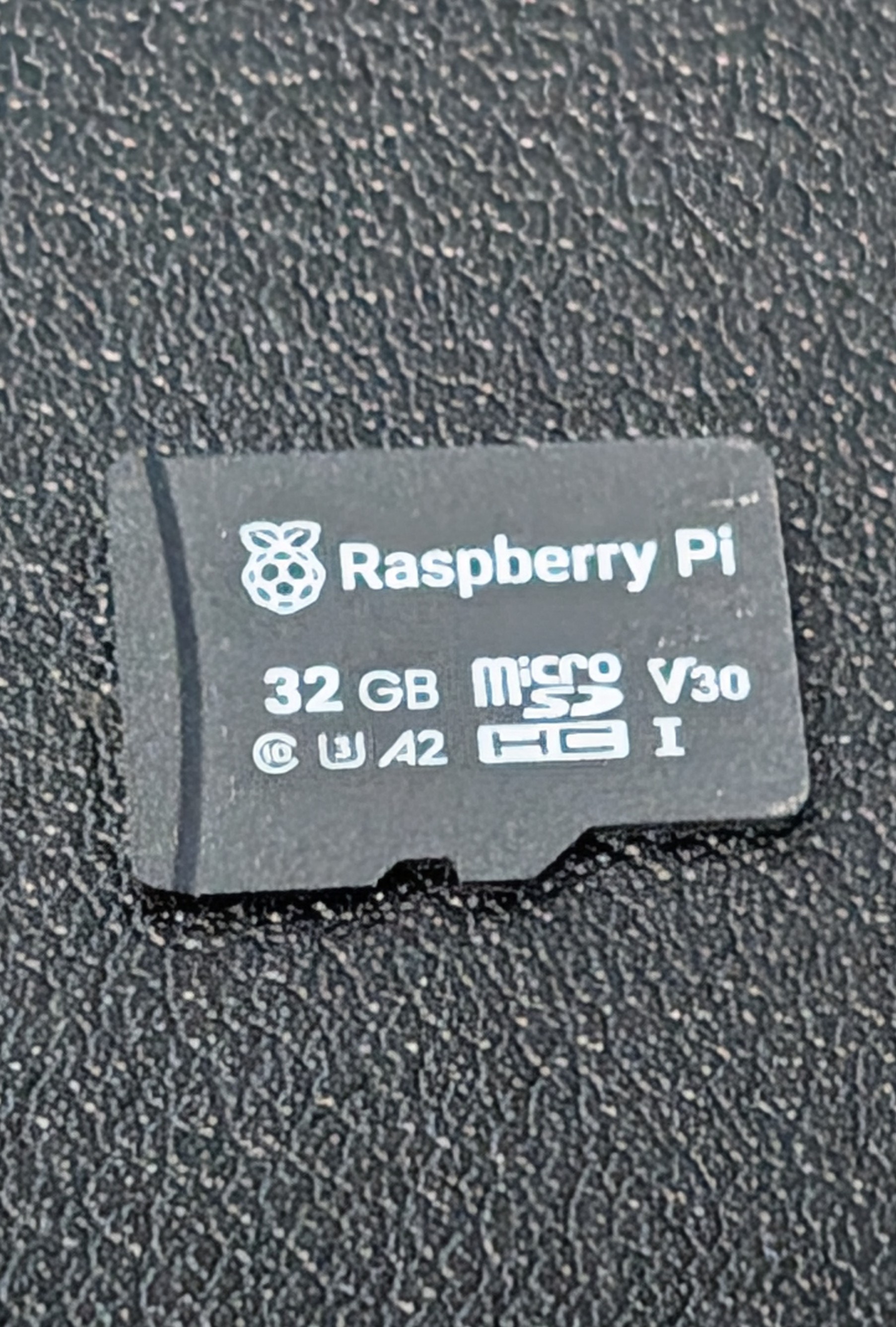
A highly recommended option: Raspberry Pi’s Official MicroSD Card. It ticks all the right boxes at an affordable price point. Tom’s Hardware has some good alternate recommendations as well: Best microSD Cards for Raspberry Pi 2025
❌ Avoid:
- Generic or unlabelled MicroSD cards
- Cards showing 0B in
lsblk - Any card that randomly enters read-only mode
Don’t let your MicroSD card be the cause of your RPi5 deployment’s weakest link!

Hi Nash,
I’ve been following your work on nashraj.com and really appreciate the depth and clarity of your SBC and Python-focused projects. Your recent guides on Raspberry Pi and Radxa boards were particularly insightful.
I’m reaching out from the LattePanda team — we’re working on x86-based SBCs, and I think our latest boards (especially the ultra-compact LattePanda Mu and the powerful 3 Delta) might be a great fit for your style of exploration and deep dives.
Would you be interested in trying one of them out and sharing your experience with your readers? I’d love to hear your honest feedback.
Looking forward to hearing from you!
Hi Chloe,
Thank you so much for reaching out and for the kind words about my work here. Truly appreciate your thoughtful message, it’s always encouraging to hear that the guides have been helpful and well-received.
LattePanda’s latest boards sound very exciting, especially the Mu and the 3 Delta. I’d be happy to explore the possibility of trying one out and sharing my experience with the community. The idea of diving into x86-based SBCs is definitely aligned with the kind of deep dives I enjoy doing.
Do kindly let me know what the next steps would be, and feel free to share any specific angles or features you’d like me to explore.
Hi Nash, could you please contact me at Chloe.ou@dfrobot.com.
I am not able to contact you directly.